
Mobile Apps
RimpeX mobile apps are available for various purposes in the play store and app store. Simplest one is the Site App that allows anyone in the project to report risks directly from the site. This app is also can be used for monitoring the status of the risk, action taken, etc. Mobile dashboard shows the health of various projects in the organization.
How to send Site Observations?
Click on Site App icon in your mobile phone
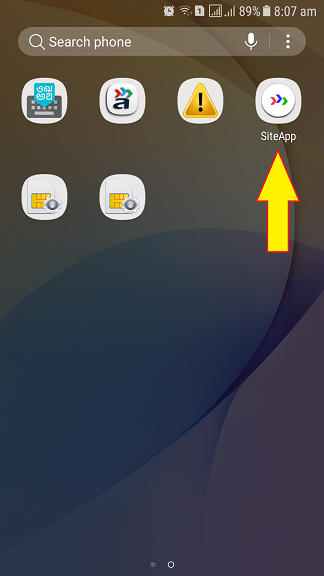
Click on the button New Observation

Camera will be automatically active, if not select camera icon.

Take picture of the situation you want to post
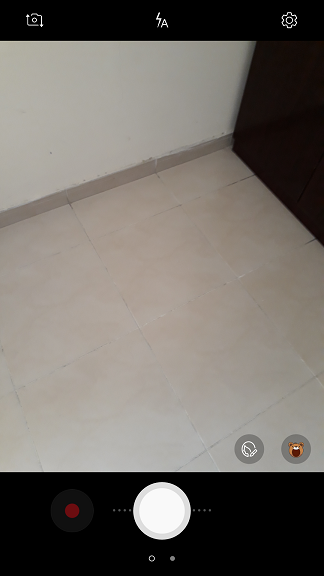
Highlight the risk area by drawing on the photo

Type an optional caption for the case
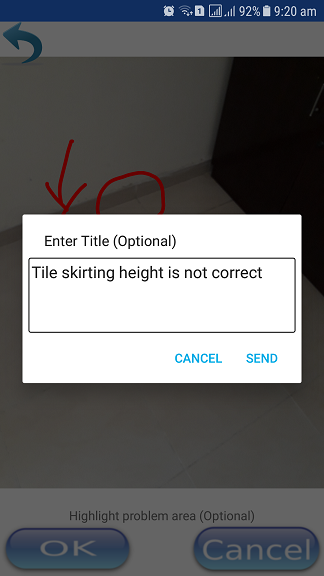
Click on the send button
| Quick Links |

